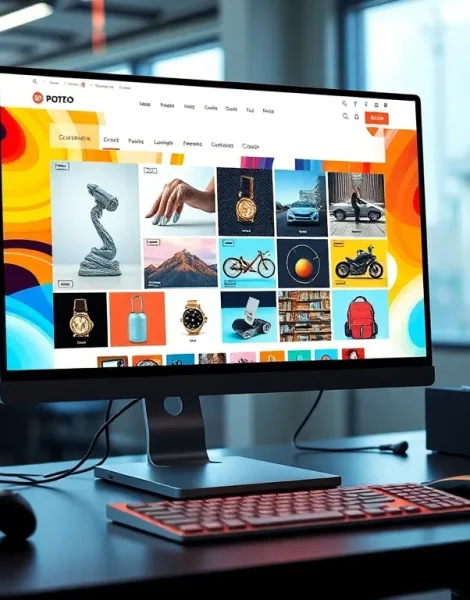In the fast-paced world of web design, carousels are like the flashy, attention-grabbing magicians of the digital landscape. They promise to showcase multiple pieces of content in one swoop, but let’s be honest—when done wrong, they can feel more like a dizzying ride at a carnival than a smooth browsing experience.
Imagine a carousel that not only looks stunning but also engages users and keeps them coming back for more. That’s the magic of well-executed carousel design. With the right approach, it can transform a mundane webpage into an interactive adventure. So, buckle up as we dive into the art and science of carousel design, where creativity meets functionality, ensuring your users won’t just scroll past but will stick around for the show.
Table of Contents
ToggleOverview of Carousel Design
Carousel design serves a vital function in modern web interfaces. These interactive elements enable users to view multiple pieces of content seamlessly. Designers focus on creating engaging visuals and intuitive navigation to enhance user experience.
Research indicates that well-implemented carousels increase user interaction times by up to 33%. Features like automatic sliding and arrows for manual navigation provide versatility. Users appreciate the ability to engage with content at their own pace.
Balancing aesthetics and functionality is essential in carousel design. Components such as image quality, typography, and color scheme significantly impact user appeal. Consistency in these elements fosters a unified experience, leading to higher retention rates.
Accessibility considerations must not be overlooked. Implementing keyboard navigation options and including text alternatives for images caters to all users. Maintaining a clear structure ensures that everyone can access the information presented.
Testing is crucial for effective carousel design. Stakeholders should evaluate user feedback, monitor interaction metrics, and refine designs accordingly. Iterative improvements based on real user data lead to optimal performance and satisfaction.
Overall, the fusion of creativity and usability characterizes successful carousel design. By prioritizing user engagement, designers can transform a basic webpage into an interactive showcase. This approach encourages visitors to explore content, ultimately driving increased engagement and conversion rates.
Key Principles of Effective Carousel Design

Effective carousel design hinges on understanding user engagement and visual appeal. By focusing on key principles, designers can create carousels that enhance user experiences.
User Experience Considerations
User experience stands at the forefront of carousel effectiveness. Navigational simplicity allows users to interact intuitively, enhancing engagement. Automatic slides can attract attention, yet manual controls provide users with autonomy. Clear call-to-action buttons ensure users know how to proceed. Accessibility features, like keyboard navigation and alternative text for images, maximize inclusivity. When carousels load quickly, frustration decreases, leading to longer user interactions. A well-defined structure keeps content organized, making information easier to digest.
Visual Aesthetics
Visual aesthetics play a significant role in carousel design. High-quality images capture attention and convey professionalism. Color schemes should be consistent and harmonious, aligning with brand identity. Typography demands careful selection to ensure readability across devices. Motion effects can create dynamic presentations but should remain subtle to avoid distraction. Balanced layouts guide user eyes naturally, facilitating information flow. Utilizing whitespace effectively enhances content legibility, preventing overwhelming users with excessive elements. Cohesive visuals contribute to an engaging user experience, encouraging return visits and increased interaction rates.
Common Mistakes in Carousel Design
Carousels often suffer from design pitfalls that hinder user experience. Recognizing these mistakes can improve engagement and functionality.
Overloading with Content
Overloading a carousel with excessive content frustrates users. Each slide should focus on one key message or theme. Presenting multiple messages can lead to decision fatigue, causing users to disengage. Aim for clarity and simplicity in showcasing features, products, or information. Designers achieve better results with a limited number of slides that highlight essential content, enhancing user comprehension and retention.
Poor Navigation
Poor navigation systems can diminish the usability of a carousel. Users expect intuitive controls such as clear arrows and dots indicating current slides. Additionally, a lack of pause options for automatic sliding disrupts user interaction. When navigation is complex or unclear, frustration leads users to abandon the carousel altogether. Effective navigation elements ensure users can explore content effortlessly, driving higher engagement and satisfaction.
Case Studies of Successful Carousel Design
Various companies showcase how effective carousel design can enhance user experience. One notable example is Amazon’s use of carousels to display recommended products. This strategy engages users by presenting options based on their browsing history, significantly increasing clicks and conversion rates.
Another effective implementation can be seen on Airbnb’s platform. Their carousel highlights unique properties, instantly captivating potential guests. High-quality images paired with clear descriptions foster an enticing browsing experience, resulting in higher user engagement metrics.
Nike excels at carousel design on its homepage. Each slide blends vibrant visuals with compelling calls to action. Users are drawn to their latest products and promotions, boosting overall sales and interaction levels.
For news websites like CNN, carousels serve to spotlight breaking news stories. Prioritized headlines alongside captivating images encourage users to click through for more details. This approach not only enhances content visibility but also keeps readers informed in real time.
E-commerce brand ASOS incorporates carousels to showcase new arrivals and sale items. Their design focuses on simplicity and aesthetics, ensuring that the highlighted products remain the user’s primary focus. This effective method leads to higher sales conversions and improved browsing duration.
Lastly, a notable case is the use of carousels on educational platforms such as Coursera. Here, carousels highlight popular courses and user testimonials. This reinforces credibility while guiding users toward valuable learning opportunities, enhancing their overall experience.
In all these cases, successful carousel design emphasizes visual engagement, user interactivity, and clear navigation. These elements collectively improve user satisfaction, ultimately transforming standard web pages into dynamic, engaging experiences.
Future Trends in Carousel Design
Innovative technologies are transforming carousel design, pushing boundaries. As artificial intelligence evolves, personalized user experiences become more prevalent. It’s anticipated that machine learning algorithms will optimize content based on user behavior, enhancing engagement and relevancy.
Emphasis on mobile-friendly designs continues to grow. With over 50% of web traffic originating from mobile devices, carousels must adapt fluidly to different screen sizes. Designers focus on creating responsive layouts that ensure usability across various devices.
Enhanced focus on accessibility aligns with evolving standards. Carousels now integrate features like voice commands and enhanced keyboard navigation, promoting inclusivity. Web Content Accessibility Guidelines (WCAG) compliance ensures all users access content seamlessly.
Sustainability concerns influence design choices as well. Designers increasingly prioritize eco-friendly practices in their work. Utilizing energy-efficient hosting and lightweight assets reduces carbon footprints while maintaining performance.
Integration of immersive technologies like VR and AR is on the rise. These technologies create interactive experiences within carousels, drawing user interest. Companies can effectively showcase products in a virtual environment, altering traditional browsing dynamics.
Data analytics play a critical role in shaping carousel strategies. Designers leverage insights from user interactions to refine elements such as slide timing and navigation features. Higher engagement rates emerge as a direct result of data-driven decisions based on user preferences.
Visual storytelling likely gains more traction. Carousels must evolve to create compelling narratives through animations and transitions. Users increasingly crave engaging content that captures their attention and fosters emotional connections.
Future carousel design trends highlight adaptability and user-centric strategies. Fostering an interactive and inclusive environment will ultimately lead to improved user satisfaction and conversion rates.
Effective carousel design plays a vital role in modern web interfaces. By focusing on user experience and visual appeal, designers can create engaging elements that not only capture attention but also enhance interaction. Prioritizing accessibility and intuitive navigation ensures that all users can enjoy the content seamlessly.
As technology continues to evolve, the potential for personalized and immersive experiences within carousels will only grow. Designers must stay attuned to trends and user feedback to refine their approaches. Ultimately, a well-executed carousel can transform a standard webpage into an interactive showcase, driving higher engagement and conversion rates while providing users with a memorable experience.